Adobe aims to “remove friction” with new personalised services
Adobe has overhauled its Creative Cloud service by introducing personal profiles for members while realigning its apps so that users can work on single projects across Adobe products and across devices.
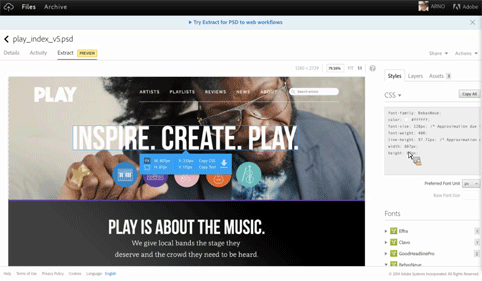
Meanwhile new apps let users import real-world colours and brush-shapes from photographs.
In what it is calling a “mission to remove friction” Adobe is bringing in a service where users can work on projects across updated mobile apps (mobiles and tablets) and new CC Desktop tools via their personal Creative Profiles, which are part of the Creative Cloud.
There are 13 updates to CC Desktop tools and nine new mobile apps. Adobe wants to drive connections between the products so that users can work on the likes of Photoshop, Lightroom, Illustrator and Premiere across devices.
The Creative Profile means that users are connected to their work, the assets they use to create this and their communities. Any files, photos, colours, brushes, shapes, fonts, text styles and graphics can be moved from app to app and device to device via the Creative Cloud.
Among the updated mobile apps are Adobe Brush CC, which allows designers to import iPad or iPhone photographs before turning them into brush textures, creating photo-realistic, organic, or novelty brushes.

Adobe Shape CC allows users to capture shapes by photographing them on an iPhone or iPad before turning that image into a vector, which can be used in the likes of Illustrator or Illustrator Line via the Creative Cloud Libraries.This means, for example, that users can photograph inspiring typography found on signage or in print – or even organic forms – and turn these images into vectors, beginning work on them instantly.
In the same way Adobe Colour CC allows users to capture real-world colours by photographing them and then importing them immediately in one of the other apps via their Creative Profile.
Meanwhile a raft of Creative Cloud desktop tools have been introduced to build on the file sharing, Behance and TypeKit services which were already part of the cloud.
There is a particular emphasis on shared material, which can be accessed through the Creative Cloud Market, where free content including interfaces, icons, brushes and vectors can be used by members.
Meanwhile Creative Cloud Libraries allow users to easily access, create and save, images, brushes, vectors and other elements. It acts as a repository and access point for desktop tools including Photoshop CC and Illustrator CC, and companion mobile apps.
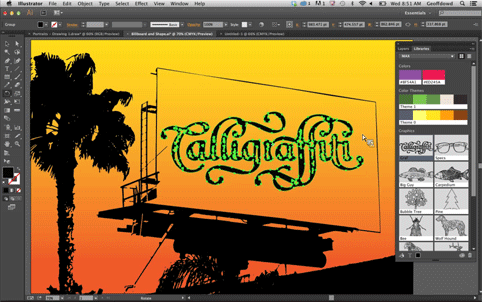
There’s also an emphasis on peer-to-peer collaboration which has been made possible with Creative Cloud Extract, a desktop tool helping users to collaborate on live projects.
In a separate move Behance has been updated so that it can act as a talent search for employers. It has been given increased functionality so members can perform more in-depth searches for particular types of work and receive tailored recommendations using to Adobe’s “image science”.
-
Post a comment




